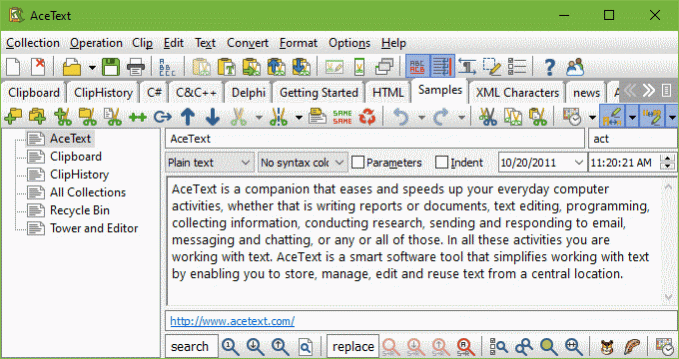AceText 3.1.1
Free Trial Version
Publisher Description
AceText is a companion that eases and speeds up your everyday computer activities, whether that is writing reports or documents, text editing, programming, collecting information, conducting research, sending and responding to email, messaging and chatting, keeping a journal, tracking or publishing news, or any or all of those.
In all these activities you are working with text. AceText is a smart software tool that simplifies working with text by enabling you to store, manage, edit and reuse text from a central location.
AceText extends the Windows clipboard, enabling you to copy and paste like never before. Take notes, jot down ideas and keep important information at your fingertips. Use templates to quickly communicate via email or instant messaging. Never again type in the same message twice. Store and move around blocks of text to easily edit complex documents. Drag and drop text from web sites and compile research. Collect and read RSS news feeds to stay up to date, or publish your own feeds to keep others informed. Instantly find previously saved snippets throughout all your AceText collections.
About AceText
AceText is a free trial software published in the Clipboard Tools list of programs, part of System Utilities.
This Clipboard Tools program is available in English. It was last updated on 05 March, 2024. AceText is compatible with the following operating systems: Other, Windows.
The company that develops AceText is Just Great Software. The latest version released by its developer is 3.1.1. This version was rated by 1 users of our site and has an average rating of 5.0.
The download we have available for AceText has a file size of 6.29 MB. Just click the green Download button above to start the downloading process. The program is listed on our website since 2012-10-18 and was downloaded 194 times. We have already checked if the download link is safe, however for your own protection we recommend that you scan the downloaded software with your antivirus. Your antivirus may detect the AceText as malware if the download link is broken.
How to install AceText on your Windows device:
- Click on the Download button on our website. This will start the download from the website of the developer.
- Once the AceText is downloaded click on it to start the setup process (assuming you are on a desktop computer).
- When the installation is finished you should be able to see and run the program.